Connection Variables
Some modules can expose their state through module variables. If a module supports this, it will appear in the Variables tab.
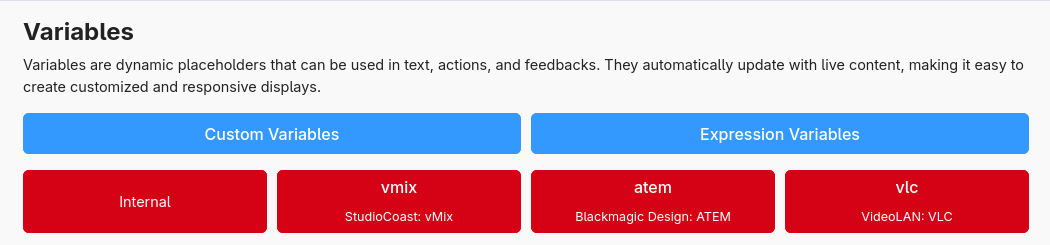
When a module is selected, you will get a complete list of available variables. All variables in the list will show their variable name/string, description and current value, and a button that copies the string for ease of use.

To use a variable in a button, just copy/paste the variable into the button's label, or begin typing $( in the button's text to choose from a list of available module variables.
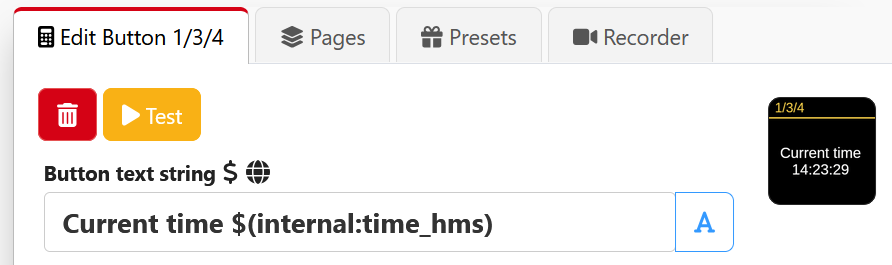
The variables (and the button) will be updated when the device updates.
A line break can be forced by putting \n where you want the line break to be.
Some actions and feedbacks support variables to be used in values. You can tell if they are supported whether typing $( in the text field starts the variable suggestions.